Category Rotations Worksheet Added to MusicVISTA
MusicVISTA will now give you the ability to calculate and optimize your category rotations as you review your music test results.
I have just expanded the menu option that allows you to add or change the category names. Now, we pull up the category names in a spreadsheet rather than a simple list. You’ll see a live update of the number of songs in a second column.
The next two columns are the Calls Per Hour for this category and the Active Hours for each category. This may be less than 24 if, for example, you have kept a category from playing in morning drive. These are editable. Just double-click a cell to put it in edit mode. Then, if you press SAVE your changes are made permanent.
The Base Rotation and Turnover (which compensates for active hours) columns are updated whenever a cell is modified. You can even change the number of songs in the category just to see the effect, although that won’t be saved; the true number will again appear the next time you view this dialog.
Because it is still the tool for working with category names as well as a rotation worksheet, I added the Delete Category button and Insert New Category buttons.
I also included a Print function and the ability to save this as an Excel .XLS page.
MusicVISTA has long provided music test analysis that defines the cutting edge. And now we’ve added one more in a growing set of tool to make your task of implementing the AMT as easy and precise as possible.
Much more to come!
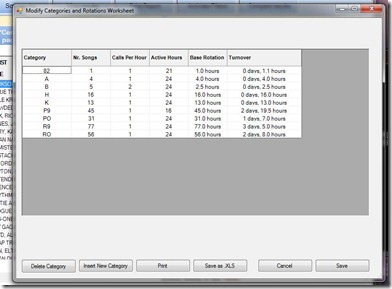

0 Comments:
Post a Comment
<< Home